
This report displays the accounting create rules.
Select Accounting Create Rules under Reports on the sub-menu on the left.

The Accounting Create Rules screen will be displayed.
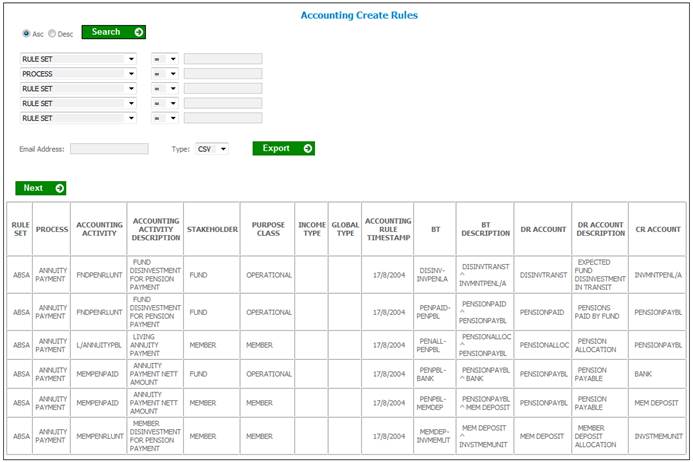
The following columns are displayed:
- Rule set
- Process
- Accounting activity
- Accounting activity description
- Stakeholder
- Purpose class
- Income type
- Global type
- Accounting rule timestamp
- BT
- BT description
- DR account
- DR account description
- CR account
- CR account description
- Money movement indicator
- Portfolio required for EFT
- Client data site required for EFT
- Scheme income type required for EFT
- Rule per income type indicator
- EFT rules required indicator
- Start date of rule set rule
- End date of rule set rule
- Start date of activity
- End date of activity
- Discontinued indicator
The following fields are available as search criteria:
- Rule set
- Process
- Accounting rule timestamp
- DR account
- CR account
- Discontinued indicator