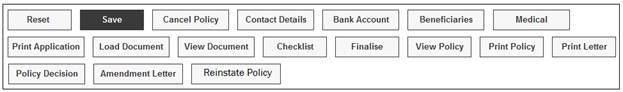
This button will print a combined Amendment Letter and Amended Policy Schedule in PDF format for the Policyholder.
Note:
The Amendment Letter Button will only be enabled when the Finalise Button has been selected and all the relevant validation has completed.
Select AMENDMENT LETTER at the bottom of the Policyholder Details screen.
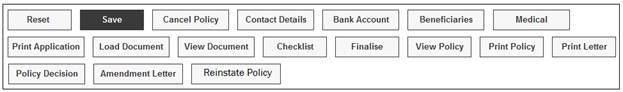
A document in PDF format will be displayed.
Example:
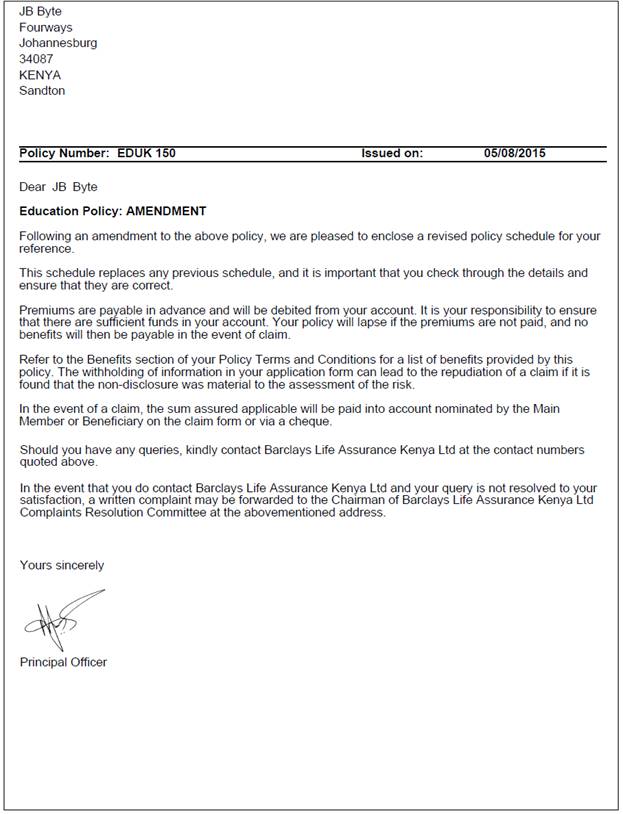
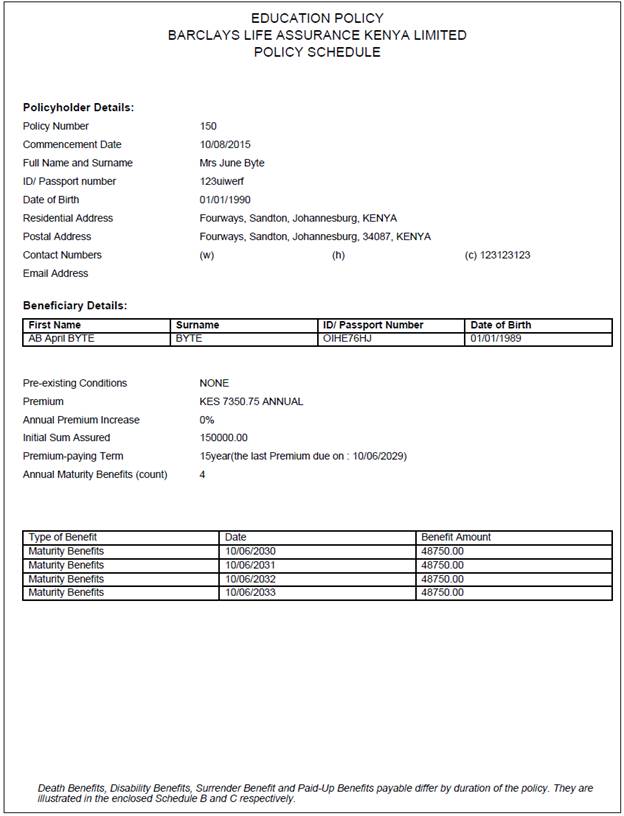
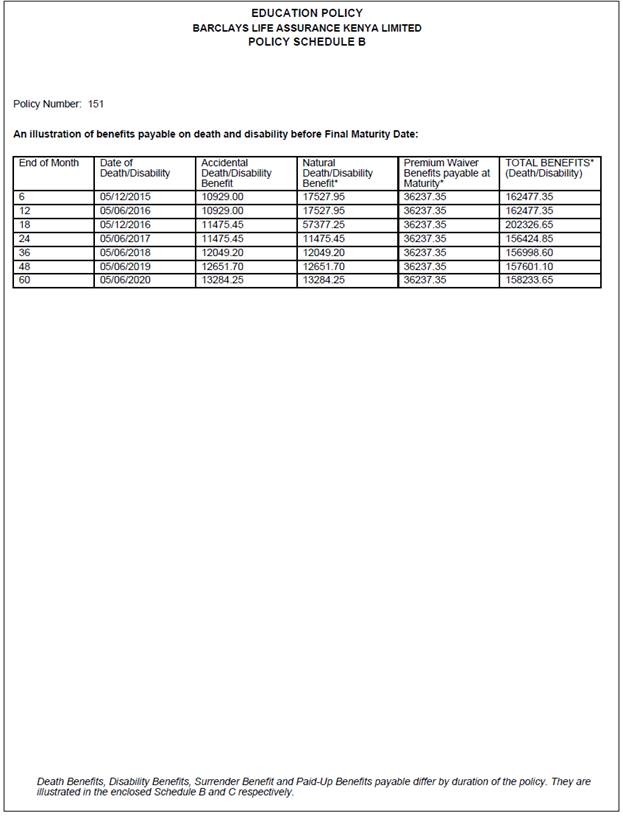
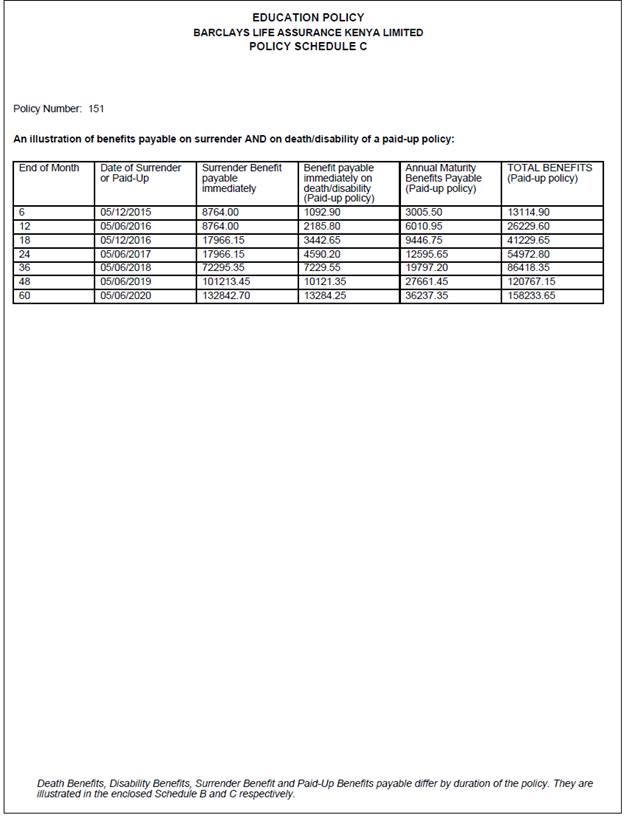
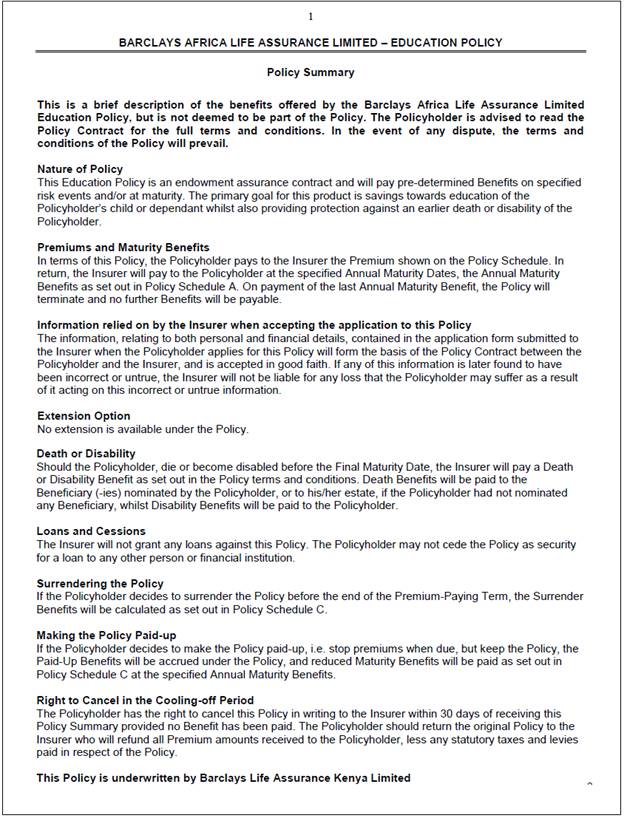
Etc.