
The facility to capture a residential address, postal address and business address is available.
From the JU4DB Annuitant Process screen, highlight ADDRESS DETAILS, then click PROCESS UPDATE.

The JU1BE Client Address Maintain screen will be displayed.
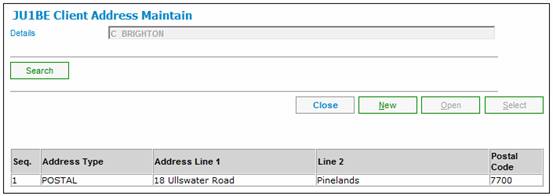
To add new address details, click NEW. The Client Address Detail screen will be displayed.
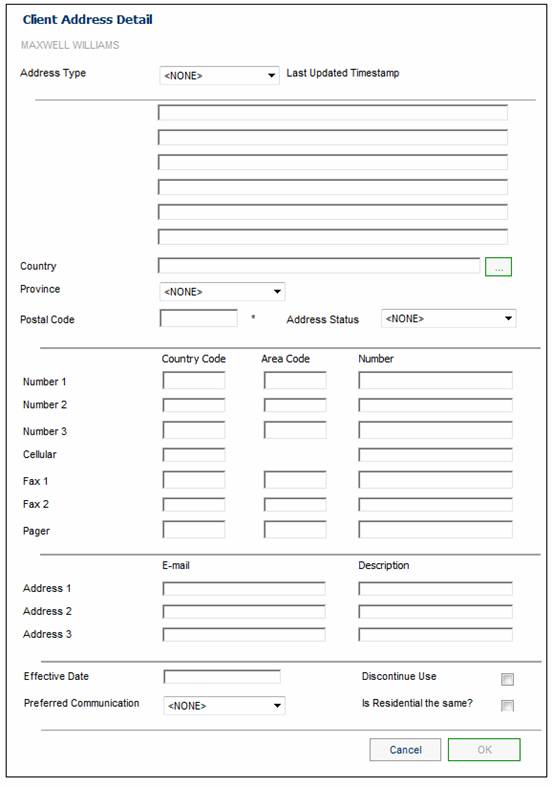
The facility to capture various types of addresses is available. If each address type is different, the individual address details can be captured. A new address detail screen must be opened for each address type that is different.
Note:
To select a country, click the LIST button at the end of the line. This links to the JUOAC Permitted Value List screen and displays a list of countries to select from. Once a selection has been made, click SELECT.
When all the address details have been captured, click OK.
To view the existing address details, highlight the required address, then click OPEN. The JU1BE Client Address Detail screen will be displayed.
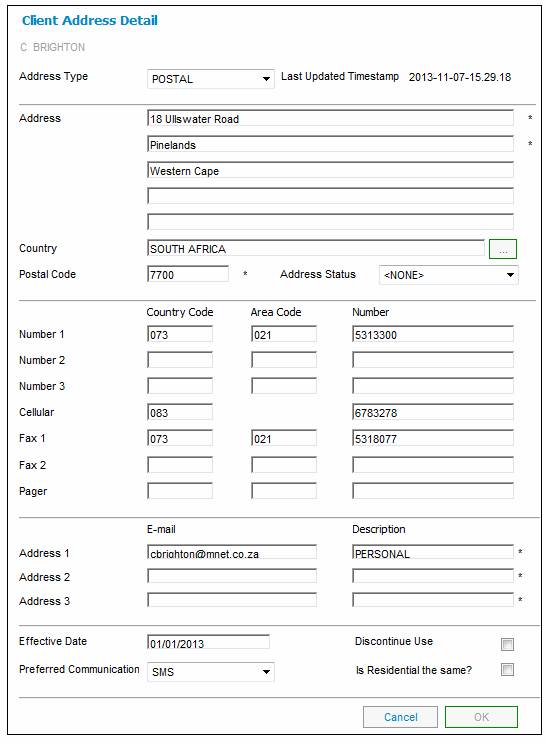
Return to the JU4DB Annuitant Process screen, then click CLOSE UPDATE.