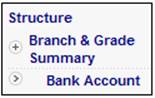
This report provides a list of the business transactions processed on the bank account for an annuity administration branch.
From the Structure menu, select Bank Account from the sub-menu on the left.
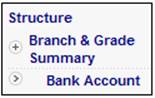
The Administrator Branch Bank Account screen will be displayed.
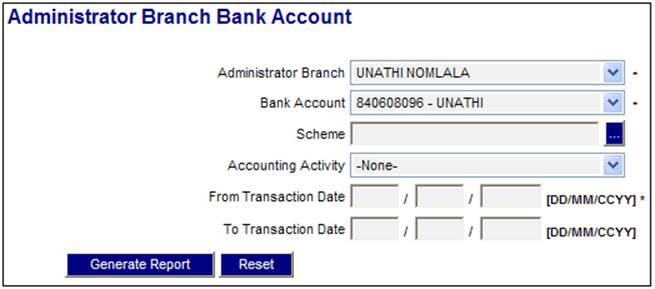
Capture or select the relevant details as follows:
|
Administrator Branch |
A branch of an Administrator. Select a branch from the drop-down list. This is a mandatory field. |
|
Bank Account |
The bank account used by an Administrator branch. If a bank account has been linked to the Administrator branch selected, then this will be displayed here. If more than one Bank Account has been linked to the Administrator branch selected, then select a bank account from the drop-down list. This is a mandatory field. |
|
Scheme |
The code of the scheme for which any of the other data selected or captured here must be applied. Note: If no scheme is selected, then data for all schemes that match the selected / captured criteria here, will be displayed. |
|
Accounting Activity |
The accounting activity for which any of the other data selected or captured here must be applied. Note: If no accounting activity is selected, then data for all accounting activities that match the selected / captured criteria here, will be displayed. |
|
From Transaction Date |
The date from which all transactions that match the selected / captured criteria here, will be extracted. This is a mandatory field. |
|
To Transaction Date |
The date up to which all transactions that match the selected / captured criteria here, will be extracted. This is a mandatory field. |
In order to clear the return selected / captured values from the screen, click RESET.
Once all the necessary data has been selected / captured, click GENERATE REPORT.
The Administrator Branch Bank Account report screen will be displayed.
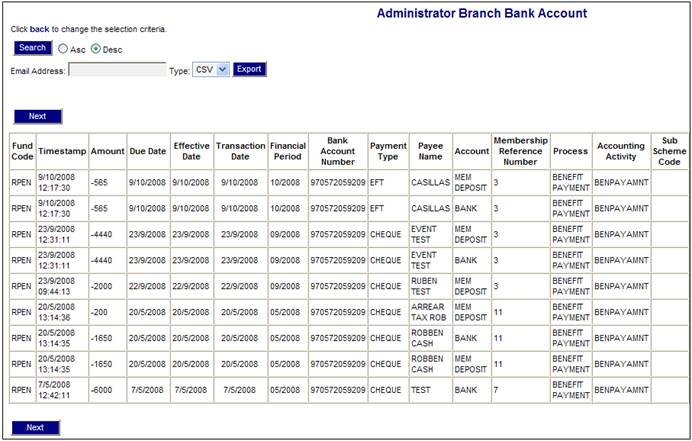
This report will extract all of the business transactions for the bank account selected, with a transaction date greater than or equal to the from transaction date captured, and matching any of the other optional criteria selected/captured.
The following columns are displayed:
- Fund Code
- Timestamp
- Amount
- Due Date
- Effective Date
- Transaction Date
- Financial Period
- Bank Account Number
- Payment Type
- Payee Name
- Account
- Membership Reference Number
- Process
- Accounting Activity
- Sub Scheme Code
- Document Number
- Document Chained Number
- User ID
- Debit/Credit
- Timestamp created for web
To return to the previous screen, click the back hyperlink.
![]()