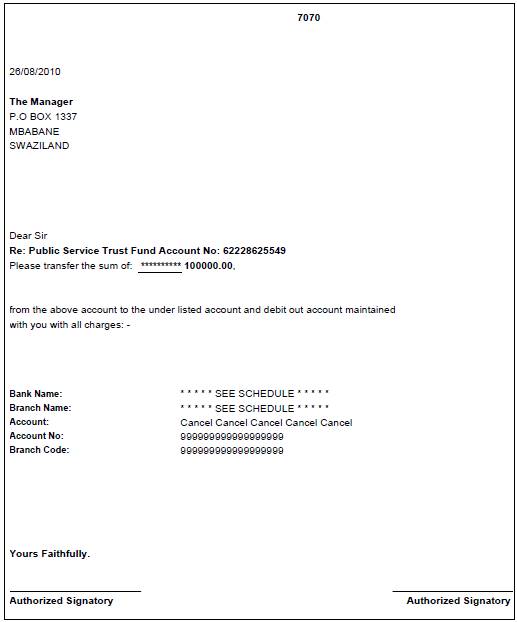Logon to the system.
Click on the Accounting menu option

Select Bank from the top menu.
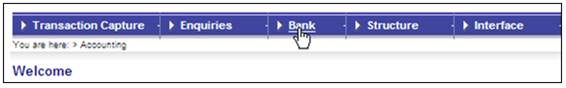
Select Bank Transfer Report from the sub-menu on the left, then select New to run the report.
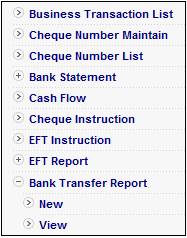
The Bank Transfer Report screen is displayed.
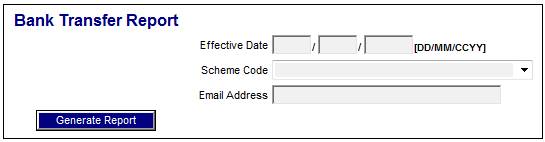
Complete the criteria fields as follows:
|
Effective Date |
The transaction date / payment date of the payments |
|
Scheme Code |
Select a Beneficiary Fund scheme code from the drop-down list. |
|
Email Address |
The system will send an email to this email address when the report is ready for viewing. |
Once the details have been completed click GENERATE REPORT.
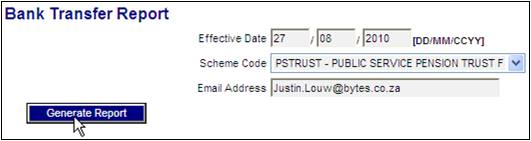
This will create a new Transfer Number.
Once you have received your email, select View from the sub-menu on the left.
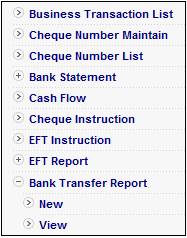
The Bank Transfer Report screen will list all of the payment dates that have been processed.
Select the row for your Effective Date and click on the display hyperlink.
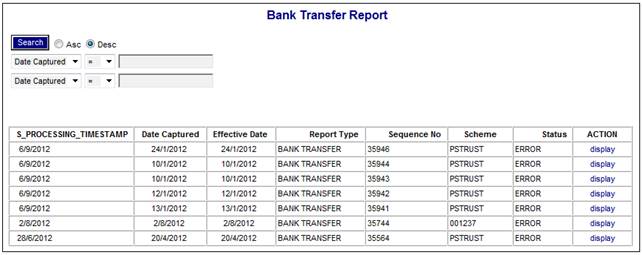
A list of all the members who have payments on this date will be displayed.
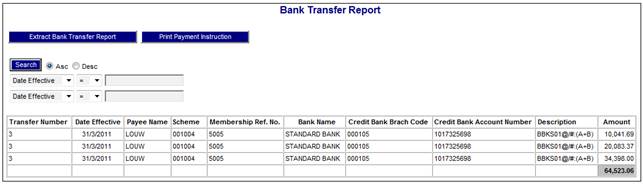
Click EXTRACT BANK TRANSFER REPORT.
The Schedule is displayed.
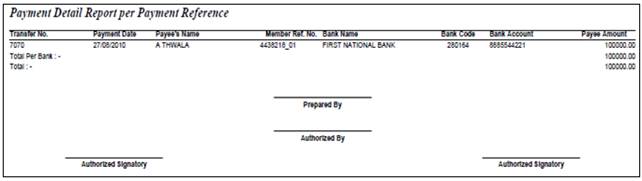
Print the Schedule and then close it.
Click PRINT PAYMENT INSTRUCTION to print on the pre-printed stationary.