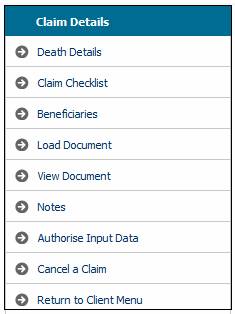
This facility provides a checklist for the claim.
Note:
This claim checklist has been set up to suit the requirements of each Client.
Select Claim Checklist from the sub-menu menu on the left.
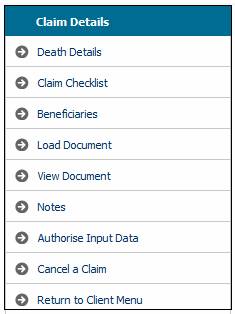
The following Checklist screen will be displayed.
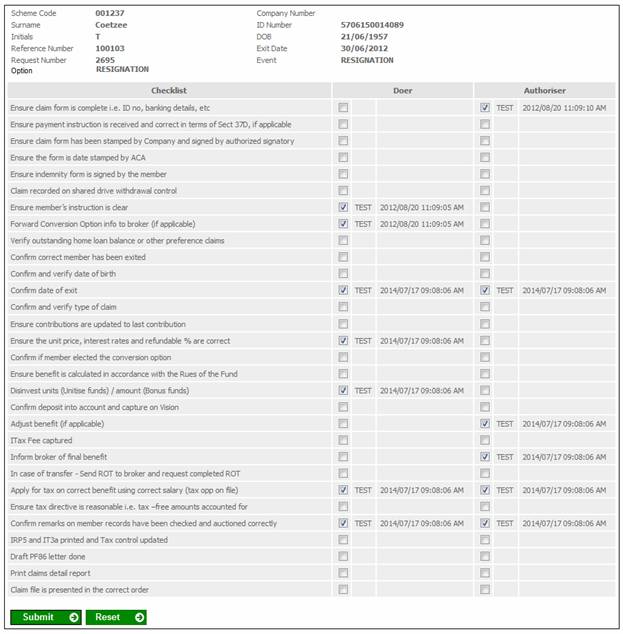
The screen consists of a series of checklist items each with a tick-box for Doer and Authoriser.
Note:
The items listed on this screen are defined by the Client.
Select the appropriate checklist item by ticking the box for the Doer and / or Authoriser.
Click SUBMIT.
The following screen will display the selections made. For each selection made, the following will be displayed:
- User ID
- Doer Date
- Timestamp
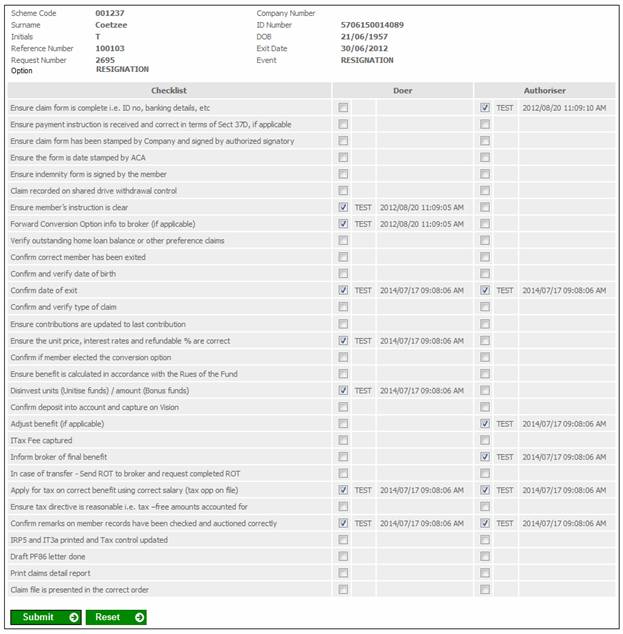
The Checklist can be returned to and updated using SUBMIT until all items have been ticked.
Note:
If an item was ticked and then subsequently unticked, the Date and Timestamp will indicate that it was previously ticked and subsequently unticked. The Date and Timestamp will be that of the date and time it was unticked and the User ID will be that of the person who unticked it.