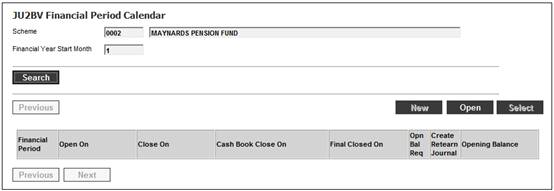
Select Accounting>Financial Period Calendar from the sub-menu on the left.
The JU2BV Financial Period Calendar screen will be displayed.
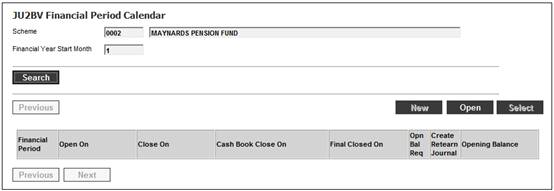
To create a new Financial Period, select Create Period Control Records from the sub-menu on the left.

The JU2BV Create Financial Period Control Records screen will be displayed.
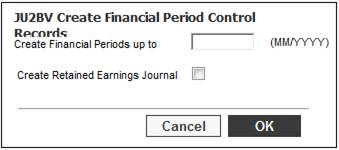
Capture the Create Financial Periods up to and click OK. The JU2BV Financial Period Calendar screen will be displayed.
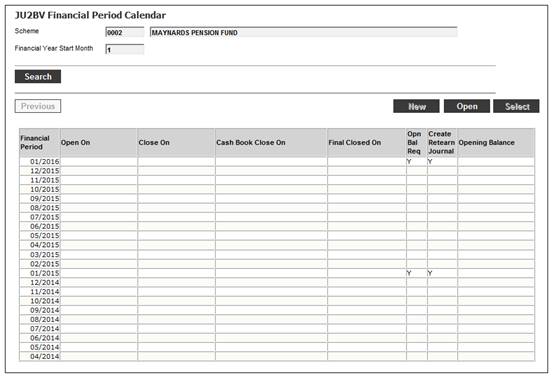
For more information refer to
Product Launch Requirements
Product Update
Product Update Type: Financial Period Calendar