This report is produced in two stages:
- input the selection criteria and extract the data
Note:
The reports are not displayed automatically.
- view the extracted data
Click ![]() alongside Member Extract on the sub-menu on the left. Additional options will be displayed.
alongside Member Extract on the sub-menu on the left. Additional options will be displayed.
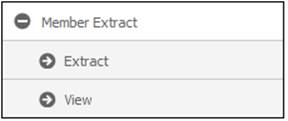
Click Extract below Member Extract. The Member Extract screen will be displayed.
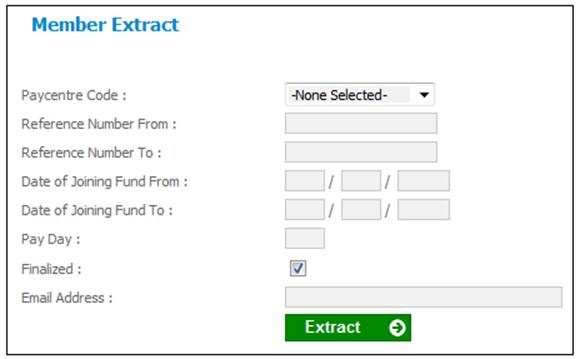
Select the required criteria, then click EXTRACT.
A message will confirm that the request has been initiated.
Report Submitted
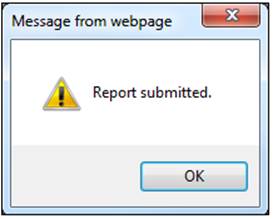
Click OK to remove the message.
Click View below Member Extract. The Member Extract screen will be displayed.
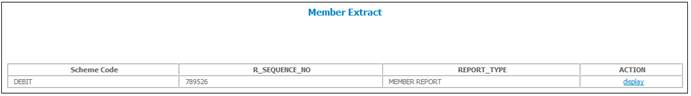
The following columns are displayed:
- Scheme Code
- Sequence Number
- Report Type
- Action
To select a report, click on the hyperlinked display in the Action column alongside the required report. The Report Selection screen will be displayed.
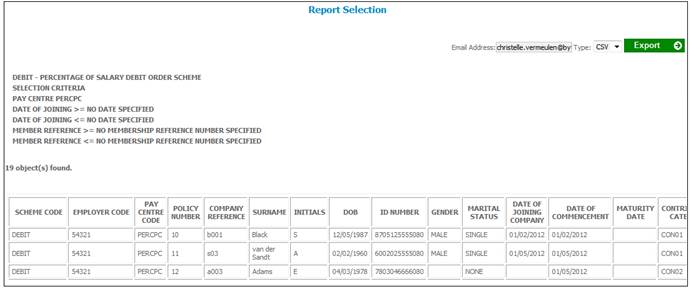
The following columns are displayed:
- Scheme Code
- Employer Code
- Paycentre Code
- Policy Number
- Company Reference Number
- Surname
- Initials
- Date of Birth
- ID Number
- Gender
- Marital Status
- Date of Joining Company
- Date of Commencement
- Maturity Date
- Contribution Category
- Benefit category
- Investment Category
- Basic Contribution
- Last Payment Date
- Additional Contribution
- Pay Day
- Finalised