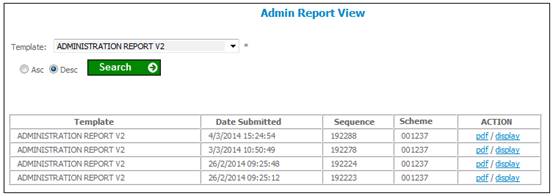
Navigation: Reports > Admin > Admin Report Extract > View
When View is selected from the menu, the Admin Report View screen is displayed.
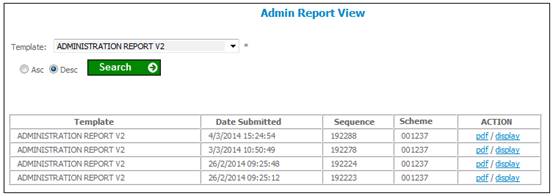
When the PDF hyperlink is selected on the Admin Report View screen, the system will read the applicable Document Template and create the PDF document as per the Template(s).
For more information, refer to View under
Reports
Admin
Example:
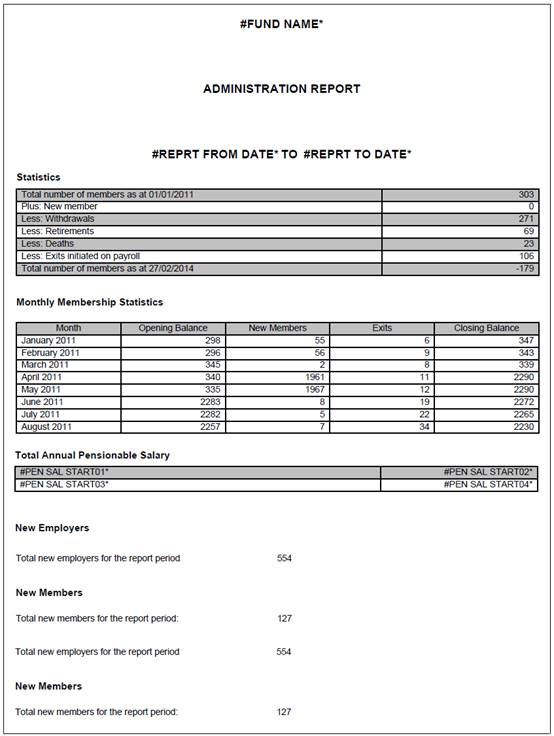
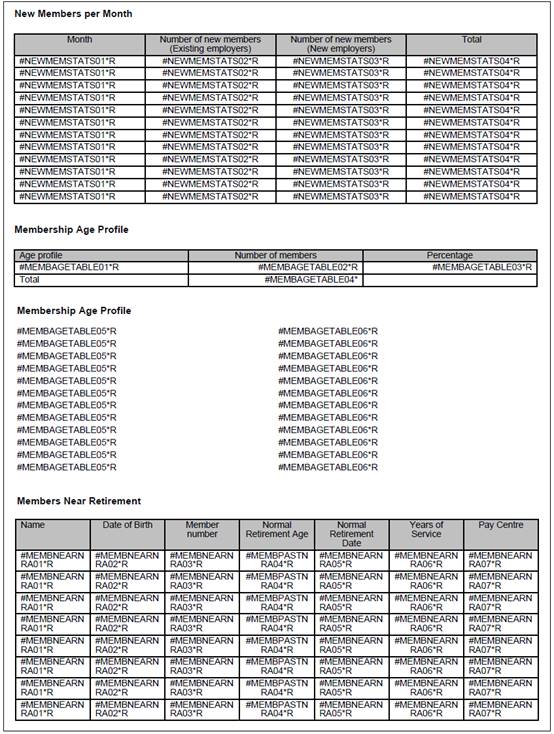
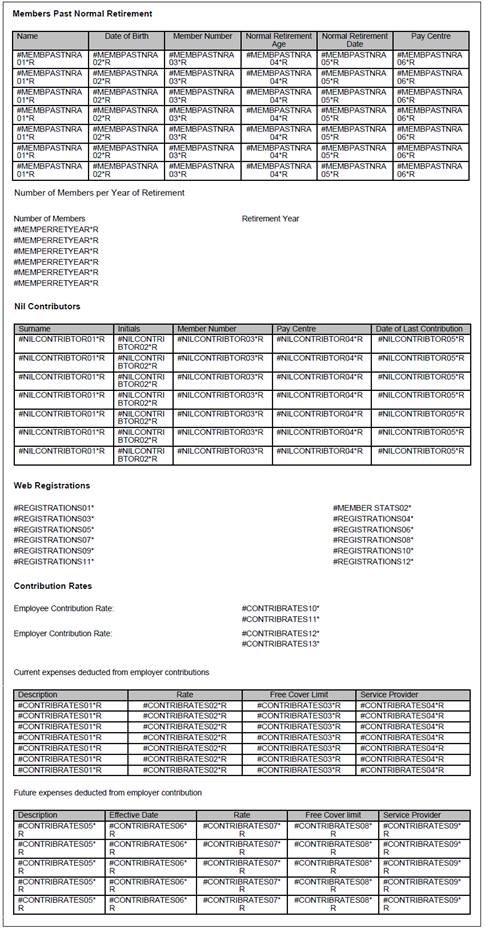
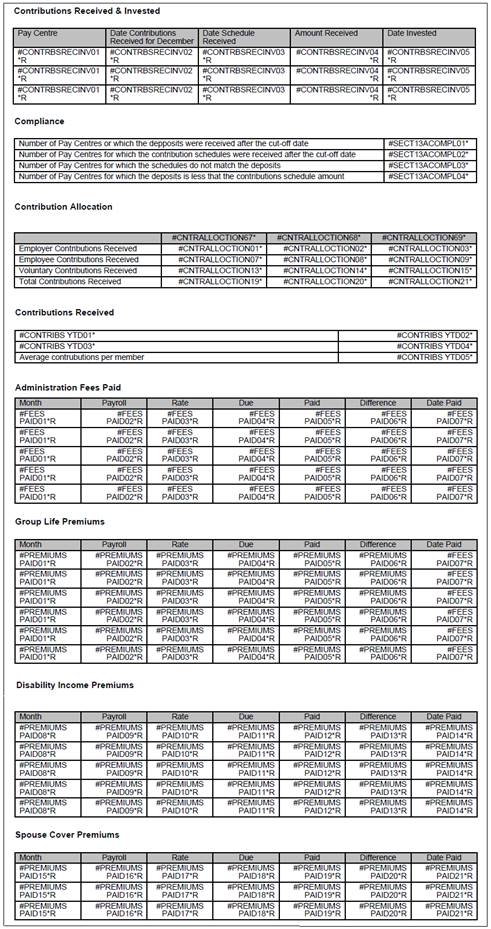
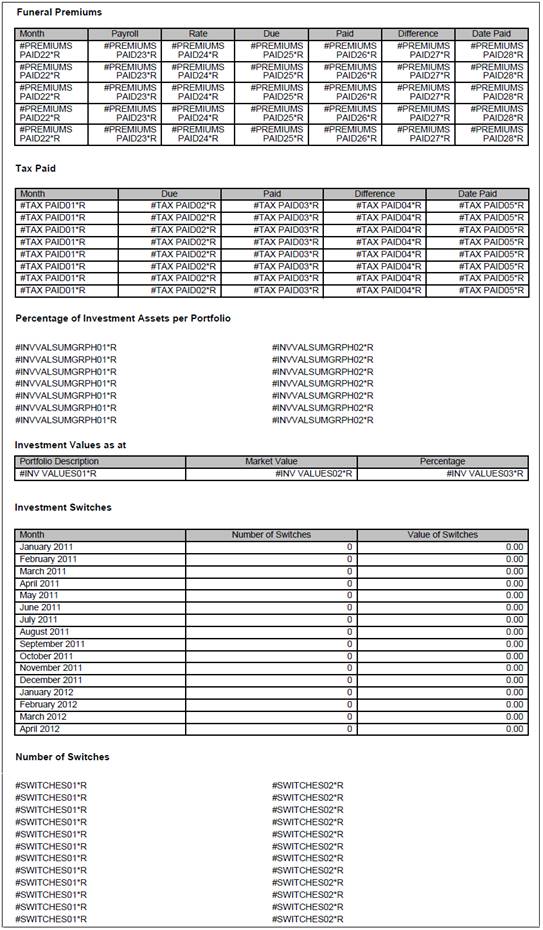
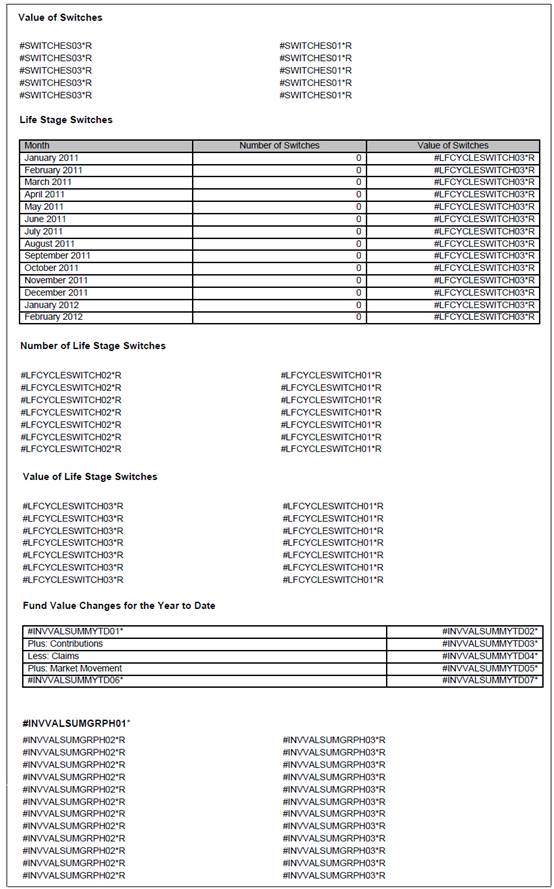
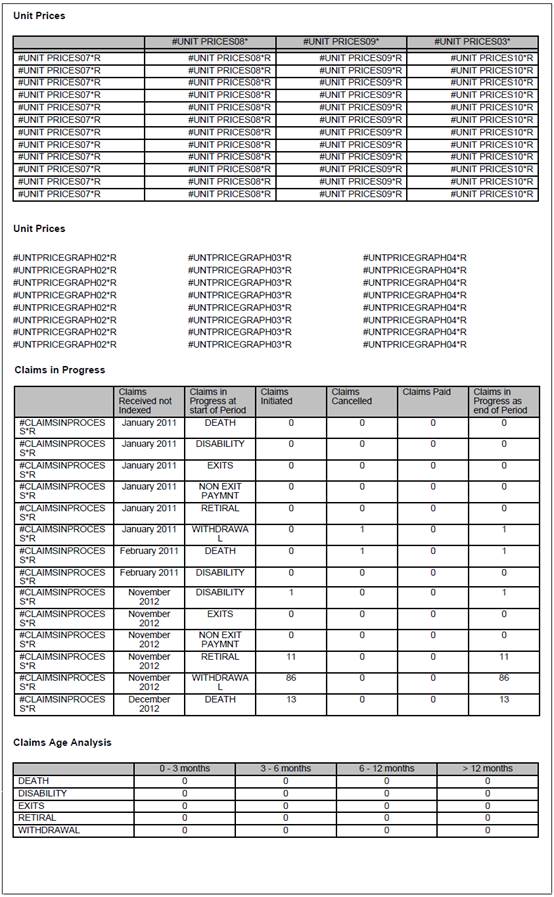

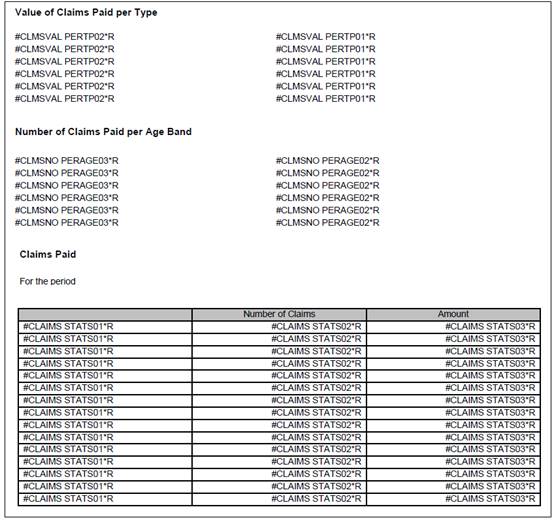
For information on the Tags set up for each section and how they are be extracted refer to
Supplements
Tags
Admin Report