This option provides the ability to be able to monitor the performance of the system with detailed response testing per administration branch.
Click ![]() alongside Performance Monitoring on the sub-menu on the left. Additional options will be displayed.
alongside Performance Monitoring on the sub-menu on the left. Additional options will be displayed.

Select Performance Testing from the sub-menu on the left. The Performance Branch Locator screen will be displayed.
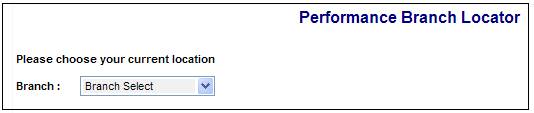
Select a branch from the drop-down list. The IN.pensions Response Testing screen will be displayed.
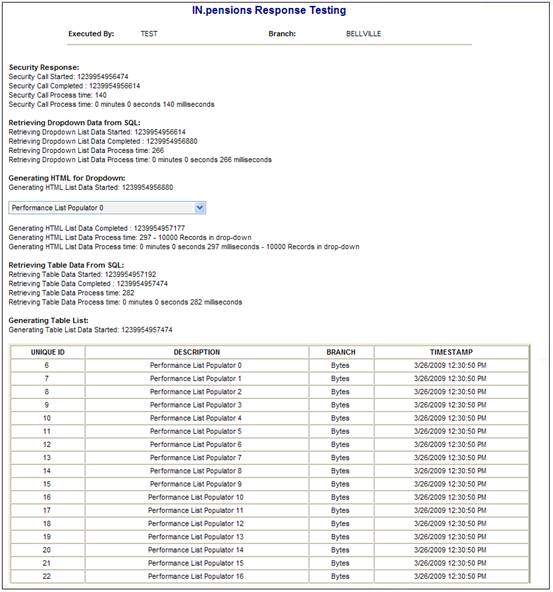
Select Performance Results from the sub-menu on the left. The following screen will be displayed.
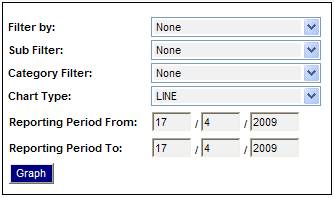
This screen is used to display the selected data in one of the following chart types:
- LINE (Line Graph)
- BAR (Bar Graph)
- PIE (Pie Chart)