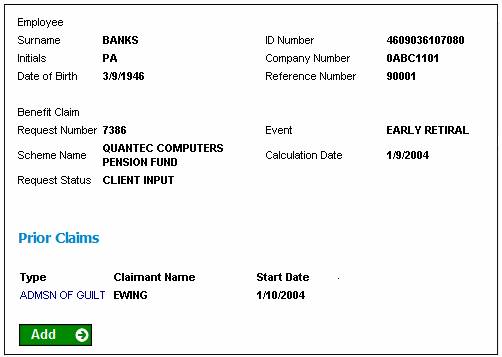From the Benefit Claim Details screen, select Prior Claims from the sub-menu on the left. The lower portion of the screen expands to display Prior Claims. Details of existing prior claims (if any) will be displayed.

You can access the prior claim details by clicking on the details displayed.
Note:
If there are no prior claim details for the employee, a message will be displayed.
To add prior claim details, click ADD. The Prior Claim Details screen will be displayed.
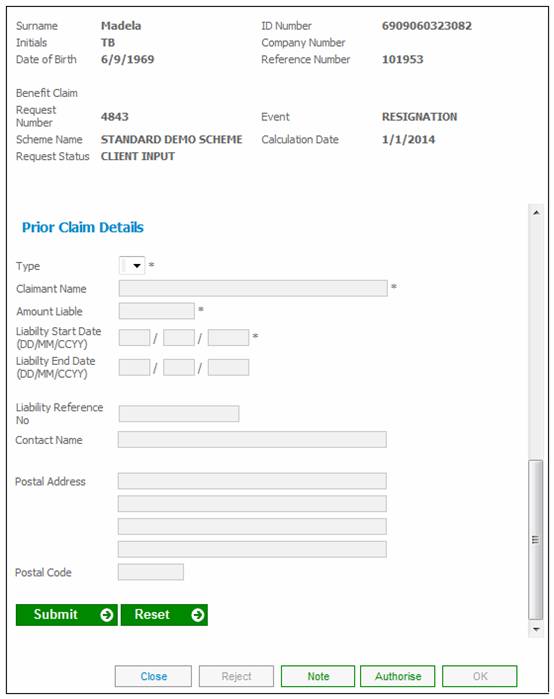
The following information is required:
Note:
Always check to see if there are any documents that have been uploaded for the member as these documents may contain information required to be captured on this screen. Documents that have been uploaded are selected from the View Document menu option.
For more information, refer to
Processes
Benefits (Insurance Products)
Capturing of Exit Notifications
Complete a Claim
Documents
|
Prior Claim Details |
|
|
Type of Prior Claim |
Identifies what type of prior claim is being paid. |
|
Claimant Name |
Company or person to whom the prior claim is payable. |
|
Amount Liable |
Original prior claim amount. |
|
Liability Start Date |
Start date of the prior claim. |
|
Liability End Date |
End date of the prior claim. |
|
Liability Reference No |
The reference number that identifies the prior claim. |
|
Contact Name |
The name of a company or person for prior claim contact purposes. |
|
Postal Address |
The address of the company or person who is the contact for a prior claim. |
|
Postal Code |
The postal code for the address of the company or person who is the contact for a prior claim. |
Once all the details have been captured, click SUBMIT. The details are saved and will be displayed on the Prior Claims screen.