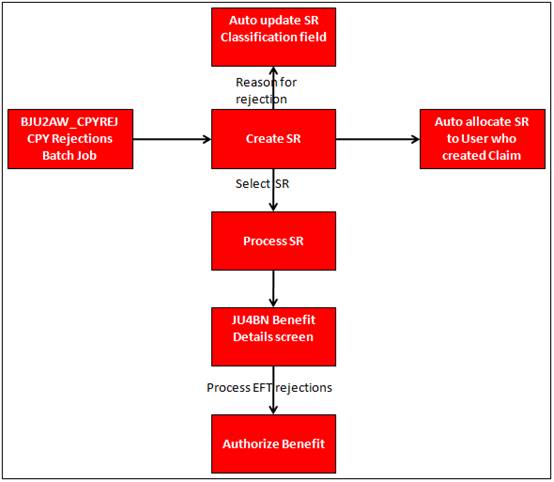
This facility allows the processing of service requests for the EFT rejections process.
High Level Process Flow
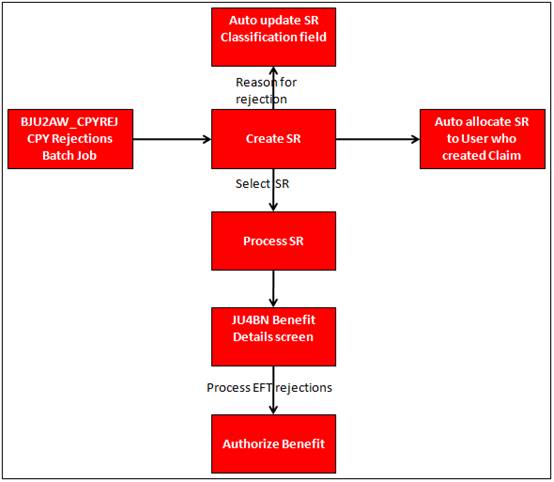
When you select my work from the main functionality menu, the JU7AB Work Management List screen will be displayed.
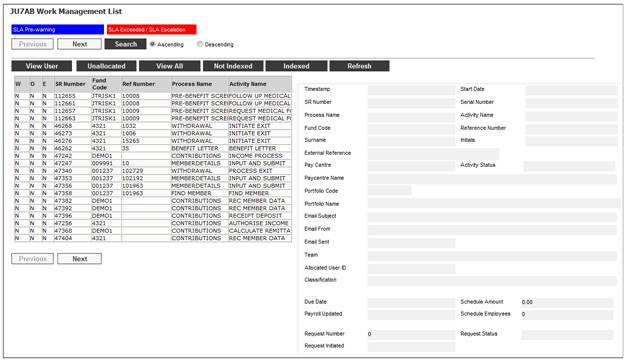
This screen displays a list of the service requests allocated to you.
For detailed information on the JU7AB Work Management List screen and the functionality of the action buttons refer to
My Work
Service Requests
EFT Rejections are displayed on the JU7AB Work Management List screen with a Process Name of EFT REJECTION and an Activity Name of INITIATE.
To process a service request, highlight a service request on the JU7AB Work Management List screen and select Service Request from the sub-menu on the left. When the drop-down list is displayed, select Process.
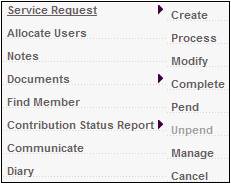
The JU4BN Benefit Details screen will be displayed.
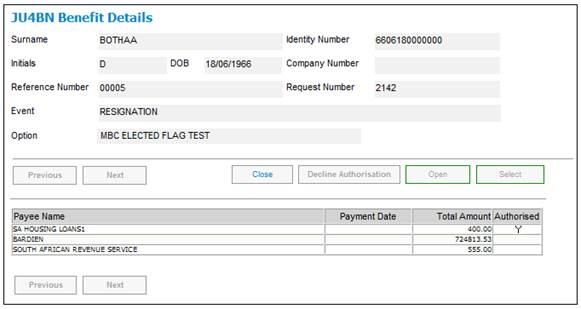
This screen allows the user to process the EFT Rejection.
Note:
The activity name for the service request will be changed to AUTHORISE BENEFIT.
The Classification field on the service request will be updated to 1ST AUTHORISER after the first authorisation.
The service request will update to CLOSED after the second authorizer has authorized.
For more information, refer to
Processes
Benefits
Benefit Payment Update Type
Benefit Payment Authorisation
Authorise Payment (Standard Benefit Rules)
Authorise Benefit Payment
Authorise Individual Payment
Authorise All Payments
Processes
Benefits
Benefit Payment Update Type
Benefit Payment Authorisation
Authorise Payment (Flexible Benefit Rules)
Authorise Benefit Payment
Authorise Individual Payment
Authorise All Payments