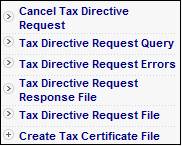
From the main menu on top, select Benefit Payments. A sub-menu will be displayed on the left.
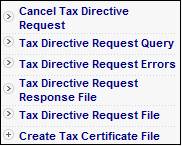
Select Tax Directive Request Query from the sub-menu on the left. The JU3SA Tax Directive Request Query screen will be displayed.
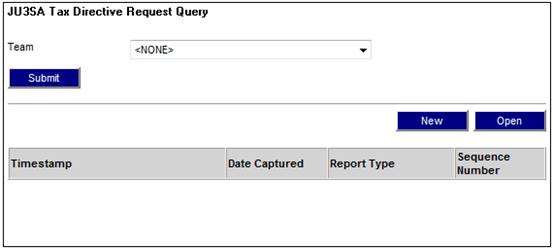
Select a Team from the drop-down list and click SUBMIT.
The JU3SA Tax Directive Request Query screen will be displayed. This screen displays a list of the previous query requests for the Schemes linked to the Team selected.
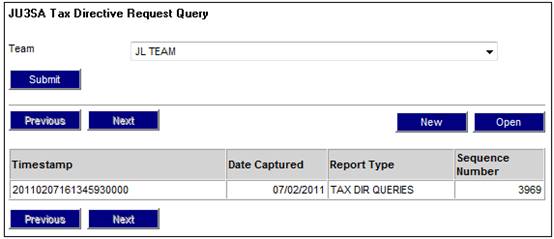
To view details of a directive request, highlight a request and click OPEN. The JU3SA Tax Directive Request Query Select screen will be displayed.
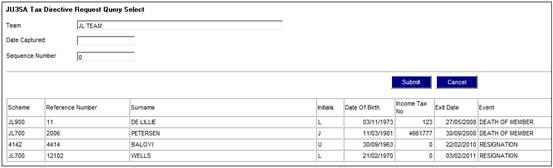
To create a new query, select a Team from the drop-down list and click NEW.
The JU3SA Tax Directive Request Query Select screen will be displayed.
This screen displays a list of the Benefit Tax Directive records with a Status of C and for which the Membership to which it is linked is linked to a Scheme that is linked to the Team selected.
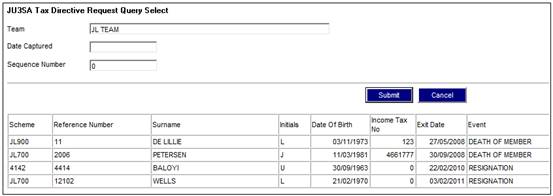
Select one or more records and click SUBMIT.
The JU3SB Tax Directive Request Query screen will display the selected item(s).
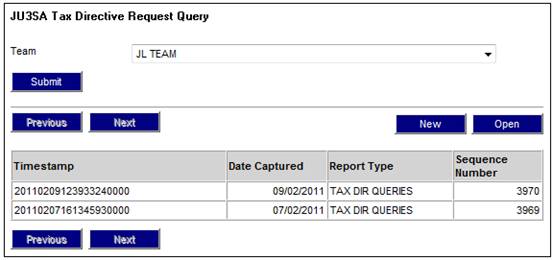
A new query file will be created in the format below with the information for each of the records.
Header Record
|
Column Heading |
Size |
Format |
System value / Default value |
Comment |
|
SEC-ID |
1 |
|
H |
|
|
INFO-TYPE |
8 |
N |
IRP3QRY |
Left justified & blank padded. |
|
INFO-SUBTYPE |
8 |
|
Blanks |
|
|
TEST-DATA |
1 |
|
Y or N |
Y if it is a test file. N if it is a production file. |
|
FILE-SERIES-CTL |
1 |
|
S |
|
|
EXT-SYS |
8 |
|
Value for Batch Parameter ISP0901 |
Left justified & blank padded. |
|
VER-NO |
8 |
|
8 |
|
|
OWN-FILE-ID |
14 |
|
Value for Batch Parameter TAXDIRREQFILENO |
When the file is created increment the value for the Batch Parameter by 1. |
|
GEN-TIME |
14 |
|
CCYYMMDDhhmmss |
Date and time file is created |
Data Record
|
Column Heading |
Size |
Format |
System value / Default value |
Comment |
|
SEC-ID |
1 |
|
R |
|
|
REQ-SEQ-NUM |
20 |
A/N |
R_SEQUENCE on Benefit Tax Directive record |
Left justified & blank padded. |
|
APPL-ID |
15 |
N |
|
|
|
IT-REF-NO |
10 |
N |
INCOME_TAX_REFERENCE_ NUMBER on Benefit Tax Directive record |
|
|
PAPER-RESP |
1 |
|
N |
|
Trailer Record
|
Column Heading |
Size |
Format |
System value / Default value |
Comment |
|
SEC-ID |
1 |
|
T |
|
|
REC-NO |
8 |
N |
Number of directive queries in the file |
Zero filled, right-justified. |